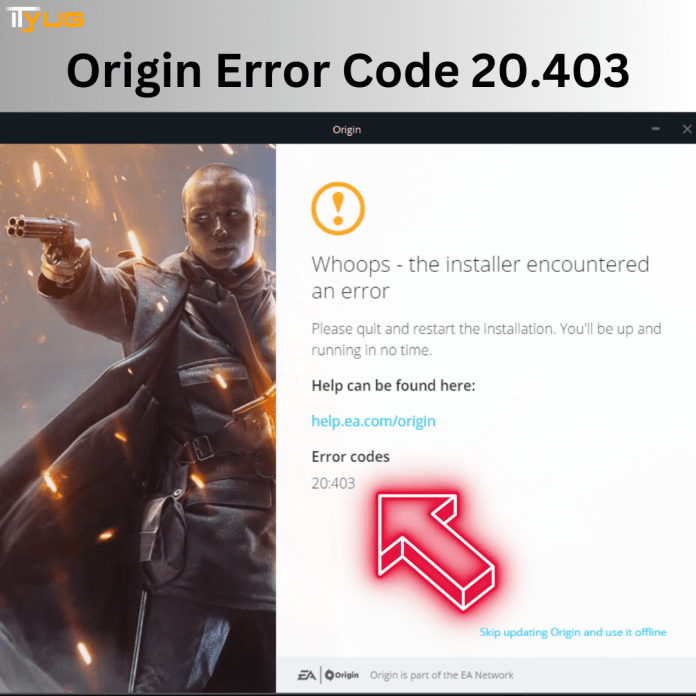Technology has allowed people to use many applications however, the use of these applications also means that people face different issues when using these applications. The Origin application is also an application that is used by many people on the computer. The application is definitely amazing however, this does not promise hassle-free working of the application.
There are many users who have faced the issue 20.403 while using the Origin application and this has irritated a lot of users. Well if you are also struggling with the same issue then, you do not need to worry as in this article, we will be explaining all the details that you need to know about this issue and how you can fix it. The guide will explain all the details that you need to know about origin error code 20:403 and what are the solutions that you can utilize to resolve the issue.
What is the meaning of Origin Error Code 20.403?
In order to know the methods that you can use to resolve error code 20.403 then, you need to understand the meaning of this issue. When you face the issue on your computer then, you need to know that this issue happens when the Origin application present on your mobile is not able to connect to the EA server. It is important that your application connects with the EA server but, sometimes it seems like the EA server is forcing users to transition to the EA application in place of the Origin application.
Efficient techniques to fix Origin Error Code 20.403
Since you now know why you face the issue on your application, you need to learn about the various methods that you can use to ensure that you can easily resolve the error and use the application without facing any issues.
Technique 1: Allow the application through the Firewall
One of the main reasons why people face the error is because of the firewall. The firewall detects an unknown application and does not allow it and this is the same case with the origin application which means that you need to allow the application from the Windows Firewall. You can simply use these instructions for the same.
1. Access the Control Panel on your computer and look for the Category option.
2. You will see the ‘System and Security’ option. Access it and then, look for Windows Defender Firewall.
3. You will see the option stating ‘Allow an app through Windows firewall’. Enable the option and look for the Origin app in the list.
4. If you cannot find the application then, you can simply turn on the ‘Allow another app’ tab.
With this, you can ensure that you can download and install the Origin application on your computer.
Technique 2: Make Use of Google DNS
The other method that you can use to fix the 20:403 origin error is to use the Google DNS present in your computer. You need to hit the ‘Windows + R’ button to access the Run window on your computer.
Now, you need to enter ‘ncpa.cpl’ to access Network Connections and hit the right button on the mouse to open ‘Properties’ from the Side menu. After this, you will see an option which says ‘This Connection uses the following items’. You need to choose Internet Protocol Version 4 and once again access Properties.
You need to turn on the following DNS server addresses and type 8.8.8.8 in the preferred server and 8.8.4.4 in the alternative DNS server option.
These are the two methods that you can use when you wish to ensure that you do not face the Origin error code 20.403 on your computer while downloading or updating the Origin application.
Conclusion
To sum it up, dealing with Origin Error Code 20.403 can be quite annoying for users of the Origin application. Despite the app’s cool features, issues connecting to the EA server can be a real headache. But with a helpful guide in hand, users can tackle this problem.
Understanding the root cause of the issue is crucial. Error 20.403 emerges when the Origin application struggles to establish a connection with the EA server, potentially signaling a push towards transitioning users to the EA application. To overcome this hurdle, users can employ efficient techniques outlined in the guide.
Firstly, allow Origin through the Windows Firewall, a common culprit for connection problems. Just tweak some settings in the Control Panel and Windows Defender Firewall to give the app the access it needs.
The second technique involves using Google DNS to address the 20:403 origin error. By playing with Network Connections and tweaking Internet Protocol Version 4 properties, users can input specific DNS server addresses, like 8.8.8.8 and 8.8.4.4, to hopefully improve connectivity and fix the error.
By adding these techniques to your problem-solving toolkit, you can enjoy the Origin app without being bothered by Error Code 20.403. Fixing these issues early on lets users make the most of the Origin app’s features without interruptions.