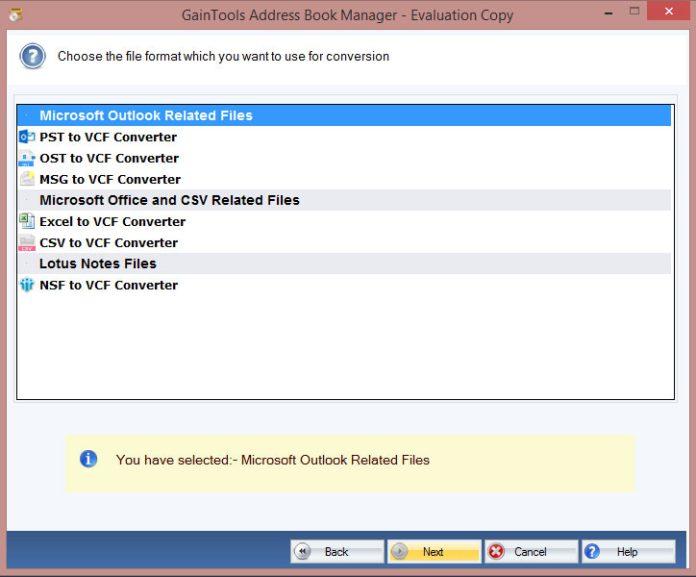A standard file format called a VCF is used to hold contact information for a person or business. Typically, it contains a name, address, phone number, email address, and further contact information. We will walk through the procedure of opening VCF files in this blog.
With Gmail
- VCF files must be opened in Gmail. The guidelines are provided below.
- You must open Gmail in your browser first.
- Later, to access your Google account, you need to enter your email address and password.
- Later, you need to prefer “More.”
- You then need to select the “Import” option.
- Next, you need to pick between “CSV or vCard file.”
- Click on “SELECT FILE” at this point.
- Next, choose the VCF file.
- Subsequently, select “Open.”
- After that, you have to select “IMPORT.”
Read this Post: Analyze и Upload VCF Contacts to Excel CSV Style
In iCloud
You must take the actions listed below to open VCF files on iCloud.
- Open your favorite web browser and navigate to “www.icloud.com” to get started.
- After that, to access your account, you must enter your password and email address.
- Next, you have to select “Contacts.”
- You then want to select the Settings option.
- You have chosen “Import vCard” thereafter.
- Select the VCF file you want to use iCloud to access now.
- Later, to upload this file to your iCloud contacts, you need to select “Open.”
On Yahoo
Yahoo allows you to open VCF files. These are the guidelines provided below.
- Open your chosen web browser and go to www.mail.yahoo.com to get started.
- You then need to enter your password and email address to access your Yahoo account.
- Later, you must choose the “Contacts” icon.
- After that, you want to select “Import Contacts.”
- choose “import” by hitting the “File Upload” button.
- You then need to pick “Choose file.”
- You then need to choose the VCF file.
- You should pick “Open” later.
- To migrate the whole contact list to Yahoo, you must now pick “Import.”
Using Outlook on Desktop
The instructions listed below must be followed in order to open VCF files in Outlook on a desktop computer.
- Initially, you need to open Outlook on your desktop.
- Click File after that.
- After that, pick “Open and Export.”
- After that, you must prefer Import or Export.
- After that, you need to choose “import a VCARD file”.
- Click on Next now.
- Prefer your VCF file after that.
- The next step is to click “Open” to transfer your VCF files to the Outlook address.
Using One-Single Tool to Import VCF Contacts:
To easily import VCF contacts into Outlook, Gmail, iCloud, or any other email client, use the GainTools Address Book Manager Tool. Multiple VCF contacts can be easily imported into Outlook using the complex program. Users could also transform VCF contacts to other file formats, such as PST, MSG, and NSF. Users can now Open & Access VCF Files on Different Platforms with One Software. To view more capabilities, download the application’s free trial version.