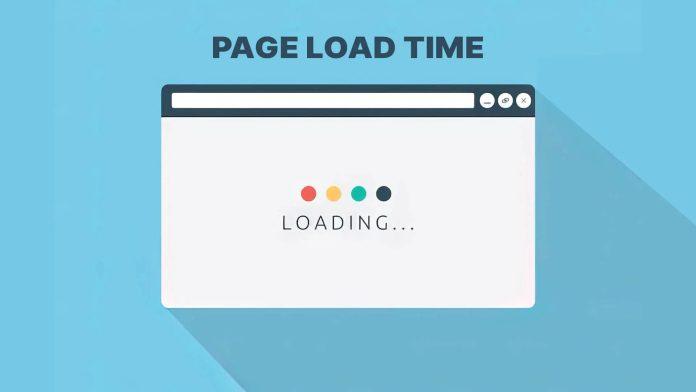In today’s fast-paced digital world, the speed at which a website loads has a significant impact on its performance. Slow loading speeds can lead to a poor user experience, high bounce rates, and lower search engine optimization. In this article, we will explore the various ways in which slow loading speeds can negatively affect a website and why it is crucial to prioritize speed optimization.
Why is Website Speed Important?
Website speed is important for several reasons. Firstly, it directly impacts the user experience. Studies have shown that users are more likely to leave a website if it takes more than a few seconds to load. This can result in higher bounce rates and lower engagement levels, ultimately affecting the website’s overall performance.
Additionally, website development speed is a crucial ranking factor for search engines such as Google. In 2010, Google announced that site speed would be taken into account in their ranking algorithm. Websites that load quickly are more likely to rank higher in search engine results, leading to increased visibility and organic traffic.
How Slow Loading Speeds Affect Website Performance
- Decreased User Engagement: When a website takes too long to load, users are likely to become frustrated and leave. This leads to higher bounce rates and lower engagement levels, ultimately affecting the website’s performance metrics.
- Negative Impact on SEO: Search engines prioritize websites that offer a fast and seamless user experience. Slow loading speeds can result in lower search engine rankings, making it harder for users to find your website online.
- Reduced Conversions: In today’s competitive online landscape, every second counts. Slow loading speeds can lead to decreased conversion rates, as users are less likely to wait around for a website to load when they can easily find a faster alternative.
- Poor Mobile Performance: With the increasing use of mobile devices, having a fast-loading mobile website is more important than ever. Slow loading speeds can significantly impact the mobile user experience, leading to higher bounce rates and lower conversions.
How to Improve Website Loading Speeds
- Optimize Images: Large images can slow down a website significantly. Make sure to optimize images by compressing them and using the right format (e.g., JPEG or PNG) to reduce file sizes without compromising quality.
- Minimize HTTP Requests: Each element on a web page, such as images, scripts, and stylesheets, requires an HTTP request. Minimize the number of requests by combining files and using browser caching to speed up loading times.
- Enable Compression: Use Gzip compression to reduce the size of your website files, making them quicker to load for users. This can significantly improve loading speeds and enhance overall performance.
- Use a Content Delivery Network (CDN): A CDN can distribute website content across multiple servers worldwide, reducing the physical distance between the server and user. This can lead to faster loading times and improved performance, especially for users located far from the website’s host server.
Conclusion
The impact of slow loading speeds on website performance cannot be understated. By prioritizing speed optimization and implementing best practices, website owners can improve user experience, boost search engine rankings, and increase conversions. Remember, every second counts in the digital world, so make sure your website is running at optimal speed for maximum performance and success.