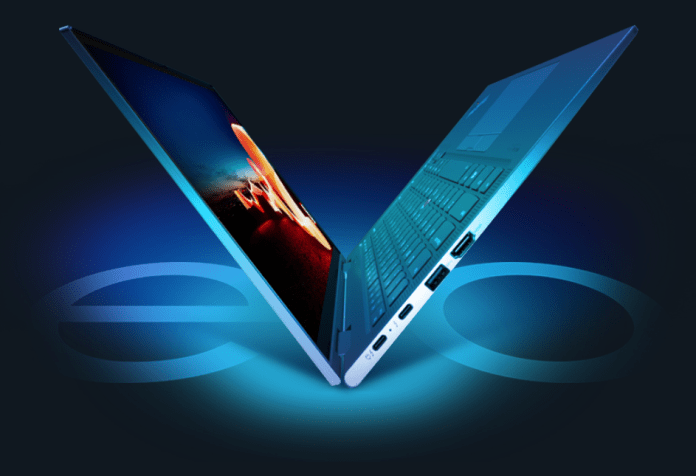If you are looking to purchase a new Evo laptop, the balance between performance and portability is crucial. Consider factors such as long battery life, data management, fast waking, large RAM, and more.
Also, the Intel Evo laptop high-end security feature allows you to store all your data in a centralized location and access it whenever you want.
Here’s how to choose the right Intel Evo laptop for you.
High-end Processor for Task Management
So, the first step in choosing the right laptop is to consider its processors. The processor, also called the CPU, handles large tasks and manages the system accordingly. Intel laptops are integrated with 11th—or 12th-generation Intel Core processors, which improve the system’s integrity and management.
In addition, the processor has high-end clock speed and core management. This helps you handle high-resolution tasks such as 3D art, painting, editing, and others.
Large RAM storage for East DATA Storage
RAM (Random Access Memory) is your laptop’s storage to hold data that is actively being used or processed. The more RAM your system has, the more capable it is of handling the data fluently. So, ensure that the laptop you are purchasing has enough RAM space.
Basically, choose between 16GB and 32GB of RAM. This can help you manage all kinds of tasks easily. Plus, go for DDR4 RAM that can transfer the data at the highest speed and with all the secure patches. It offers data transfer rates from 2133 MHz to 4266 MHz, with most standard configurations operating at around 2400 MHz to 3200 MHz. Here are some of the specifications of DDR4 RAm:
Data Transfer Rates: Up to 4266 MHz, typically ranging between 2133 MHz and 3200 MHz.
Capacity: Supports up to 64 GB.
Bandwidth: Provides high bandwidth and low latency for general multitasking and moderate-performance tasks.
Power Consumption: Operates at 1.2V, balancing performance and power efficiency.
Keyboard and Touchpad for Ease of Work
Another important factor before choosing your Evo laptop is to consider its touchpad and keyboard. These play a crucial role while you work. The smooth-working keyboard helps you move your hand properly and allows you to work and type faster than a traditional keyboard.
For a touchpad, a smooth, responsive surface is crucial for accurate cursor control. The touchpad should allow for effortless gliding and minimal friction. So, look for the aesthetic, smooth working of both the gadgets that allow you to handle your tasks like editing, designing, and others easily.
Better Web Camera And Microphone For Easy And Effective Video Conferencing
Intel Evo laptops typically feature webcams with resolutions of 720p (HD) or 1080p (full HD). A 720p webcam offers a resolution of 1280 x 720 pixels, suitable for basic video calls. But if you have day-to-day meetings and need a clear image while video conferencing, look for web cameras in 1080p. This provides a resolution of 1920 x 1080 pixels, delivering sharper and more detailed video quality, which is beneficial for professional video conferencing and high-definition streaming.
In addition, microphones in Intel Evo laptops are typically built to capture clear audio with minimal distortion. The quality is measured by frequency response (e.g., 100 Hz to 10 kHz) and sensitivity. Higher sensitivity ensures better capture of quiet sounds, while a broader frequency response range improves audio clarity and detail.
Also, look for the microphone, which has advanced microphone features and can cancel the extra background noise. This can be achieved through hardware-based noise filters or software algorithms that suppress ambient sounds, enhancing voice clarity during calls.
Consider Customer Reviews and Ratings
So, the biggest solution while purchasing any gadget is to see its rating and customer reviews. With customer reviews, you can get many answers to the questions arising in your heart. Also, this helps you choose the right laptop according to your budget, need, and requirement.
Reviews frequently include user-generated benchmarks and performance tests. These benchmarks can reveal how the laptop performs in various scenarios, including gaming, video editing, and multitasking, offering a clearer picture of its capabilities.
Also, the rating helps you know the exact capability and capacity of the laptop, allowing you to be safe while choosing for purchasing.
Long-Battery Life for Longer Task Management
One of the essential features before choosing the laptop for purchasing it is its longer battery life. It helps you work for a longer period and allows you to finish the task on time without any delay. Also, look for the machine that offers you the automatic adjustment of system settings. This helps you to prolong battery life by reducing screen brightness and limiting background activities.
In addition, Intel’s Dynamic Tuning Technology adjusts performance based on current power needs, ensuring efficient energy use. The rapid charging capabilities allow users to quickly recharge their laptops, reducing downtime between tasks.
- Task Management: For extended task management, laptops with long battery life support sustained usage without the need for constant charging. This is particularly beneficial for:
- Remote Work: Professionals who work from various locations benefit from the flexibility of a long-lasting battery, ensuring uninterrupted productivity.
- Travel: Students and frequent travelers can manage their work or studies during commutes or in locations where charging options are limited.
- Multimedia Consumption: Extended battery life enhances the experience of watching videos, editing photos, or running other multimedia applications for extended periods.
Conclusion,
So if you are planning to have an Intel Evo laptop for your personal use, business, and others, ensure to choose the right one. To choose the correct one, consider some points such as high-end processors, accurate weight, the right power supply, instant wakup, and many more.
In addition, all these can help you manage your work accordingly and enhance the performance rate of the system.
Also read: What Are the Key Features of Intel Arc Graphics in Australia?