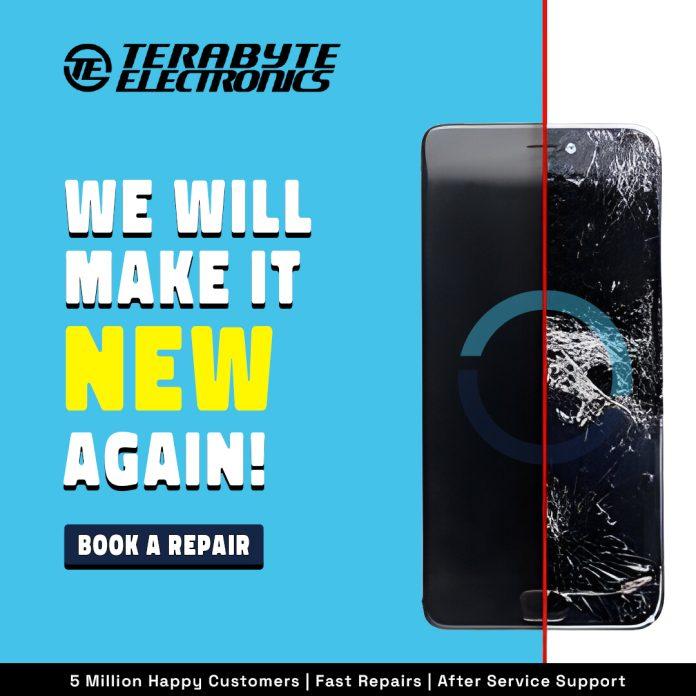Are you facing the frustrating problem of a broken camera lens on your Apple iPhone 14 Pro Max? Don’t worry! With a bit of patience and the right tools, you can repair your iPhone yourself and save on costly repair fees. In this guide, we will walk you through the steps to replace the broken camera lens on your Apple iPhone 14 Pro Max. We’ll also touch on similar repairs for other models in the iPhone 14 series. Let’s get started!
Why Replace a Broken Camera Lens?
The camera lens is a critical component of your iPhone’s camera system. A broken lens can affect image quality, leading to blurry photos, poor low-light performance, and even complete camera failure. Replacing the lens can restore your camera’s functionality and ensure that you continue capturing those precious moments with clarity.
Tools and Materials You’ll Need
Before diving into the repair process, gather the following tools and materials:
- Replacement Camera Lens: Ensure you purchase a lens compatible with the Apple iPhone 14 Pro Max. Terabyte Electronics offers high-quality replacement parts.
- Screwdriver Set: A set that includes pentalobe and Phillips screwdrivers.
- Plastic Pry Tools: To safely open your iPhone without damaging the frame.
- Suction Cup Tool: For lifting the screen gently.
- Tweezers: For handling small components.
- Adhesive Strips: To secure the new lens in place.
Step-by-Step Guide to Repair Apple iPhone 14 Pro Max Camera Lens
1. Power Down Your Device
Safety first! Power off your Apple iPhone 14 Pro Max before starting the repair. This prevents any electrical issues while handling internal components.
2. Remove the Pentalobe Screws
Using the pentalobe screwdriver, remove the two screws located near the bottom of the iPhone. These screws secure the screen to the body of the phone.
3. Open the iPhone
Place a suction cup near the bottom edge of the screen and gently pull to create a small gap between the screen and the body. Insert a plastic pry tool into the gap and carefully work your way around the phone to release the clips holding the screen in place. Be cautious not to damage the internal components.
4. Disconnect the Battery
Once the screen is lifted, locate the battery connector on the motherboard. Use a plastic pry tool to carefully disconnect it. This step is crucial to avoid short circuits during the repair.
5. Remove the Broken Camera Lens
Locate the camera module and the broken lens. Depending on the extent of the damage, you may need to remove additional screws or components. Use tweezers to carefully remove the old lens and any residual adhesive.
6. Install the New Camera Lens
Place the new camera lens into the designated slot. Align it carefully and press it gently into place. If your replacement lens comes with adhesive, ensure it sticks well. You can also use adhesive strips for a secure fit.
7. Reassemble Your iPhone
Reconnect the battery and ensure it is securely connected. Carefully place the screen back onto the body, aligning all clips and edges. Reinsert and tighten the pentalobe screws to secure the screen in place.
8. Power On and Test
Power on your iPhone and test the camera to ensure everything is working correctly. Check for clarity and functionality of the camera lens.
Tips for a Successful Repair
- Use High-Quality Parts: For the best results, always use high-quality replacement parts from a reputable source like Terabyte Electronics.
- Work in a Clean Environment: Keep your workspace clean to avoid losing small parts and to prevent dust from entering your iPhone.
- Be Patient: Take your time with each step to avoid damaging your device.
If you have other models in the iPhone 14 series, such as the Apple iPhone 14 Pro, Apple iPhone 14 Plus, or Apple iPhone 14, the repair process is similar but may involve slight variations in the internal layout and lens design. For instance:
- Apple iPhone 14 Pro: The process is similar to the iPhone 14 Pro Max, but the camera module and lens may differ slightly in size.
- Apple iPhone 14 Plus: This model might have different internal configurations, so ensure you follow specific guides for the iPhone 14 Plus.
- Apple iPhone 14: As the base model, the iPhone 14 may have different assembly and lens specifications, so refer to model-specific instructions.
Why Choose Terabyte Electronics?
Terabyte Electronics is your go-to source for reliable and high-quality replacement parts for your Apple devices. Our camera lenses are designed to meet the exact specifications of your iPhone model, ensuring a perfect fit and optimal performance. Plus, with our detailed guides and customer support, you’ll have all the assistance you need for a successful DIY repair.
Conclusion
Replacing a broken camera lens on your Apple iPhone 14 Pro Max can be a rewarding DIY project. By following the steps outlined in this guide, you can restore your camera’s functionality and avoid the cost of professional repairs. Whether you need to repair the Apple iPhone 14 Pro, Apple iPhone 14 Plus, or Apple iPhone 14, the process is manageable with the right tools and parts.
For high-quality replacement parts and expert advice, visit Terabyte Electronics. We are committed to providing the best solutions for your iPhone repair needs. Happy repairing!