In the realm of software engineering and architecture, system design diagrams serve as invaluable tools for visualizing and communicating complex systems. From high-level overviews to detailed component interactions, these diagrams play a crucial role in understanding, planning, and implementing software solutions. In this comprehensive guide, we’ll delve into the world of system design diagrams, exploring their types, components, best practices, and how they facilitate effective system design and development.
Understanding System Design Diagrams:
System design diagrams are visual representations of the architecture, components, and interactions of a software system. They provide a holistic view of the system’s structure, functionality, and relationships, helping stakeholders, including developers, architects, project managers, and clients, gain insights into its design and behavior. System design diagram can vary in complexity, ranging from simple block diagrams to intricate UML diagrams, depending on the scope and requirements of the project.

Types of System Design Diagrams:
There are several types of system design diagram commonly used in software engineering:
- High-Level Architecture Diagrams: These diagrams provide an overview of the system’s architecture, illustrating the major components, subsystems, and their interconnections. High-level architecture diagrams help stakeholders understand the overall structure and flow of the system without delving into implementation details.
- Component Diagrams: Component diagrams focus on the individual components of the system and their relationships. They depict the physical or logical structure of the system, showing how components interact with each other to achieve specific functionalities. Component diagrams are particularly useful for identifying reusable components and understanding dependencies between them.
- Sequence Diagrams: Sequence diagrams illustrate the sequence of interactions between different components or objects within the system over time. They visualize the flow of messages or method calls between objects, helping developers understand the behavior of the system during runtime. Sequence diagrams are valuable for modeling complex workflows, scenarios, and use cases.
- Deployment Diagrams: Deployment diagrams depict the physical deployment of software components onto hardware infrastructure. They show how software artifacts, such as modules, services, and databases, are distributed across servers, nodes, and networks. Deployment diagrams aid in planning the deployment architecture, scalability, and performance of the system.
- UML Diagrams: Unified Modeling Language (UML) is a standardized notation for visualizing and documenting software systems. UML diagrams, including class diagrams, activity diagrams, and state diagrams, provide a comprehensive framework for modeling various aspects of system design, behavior, and structure.
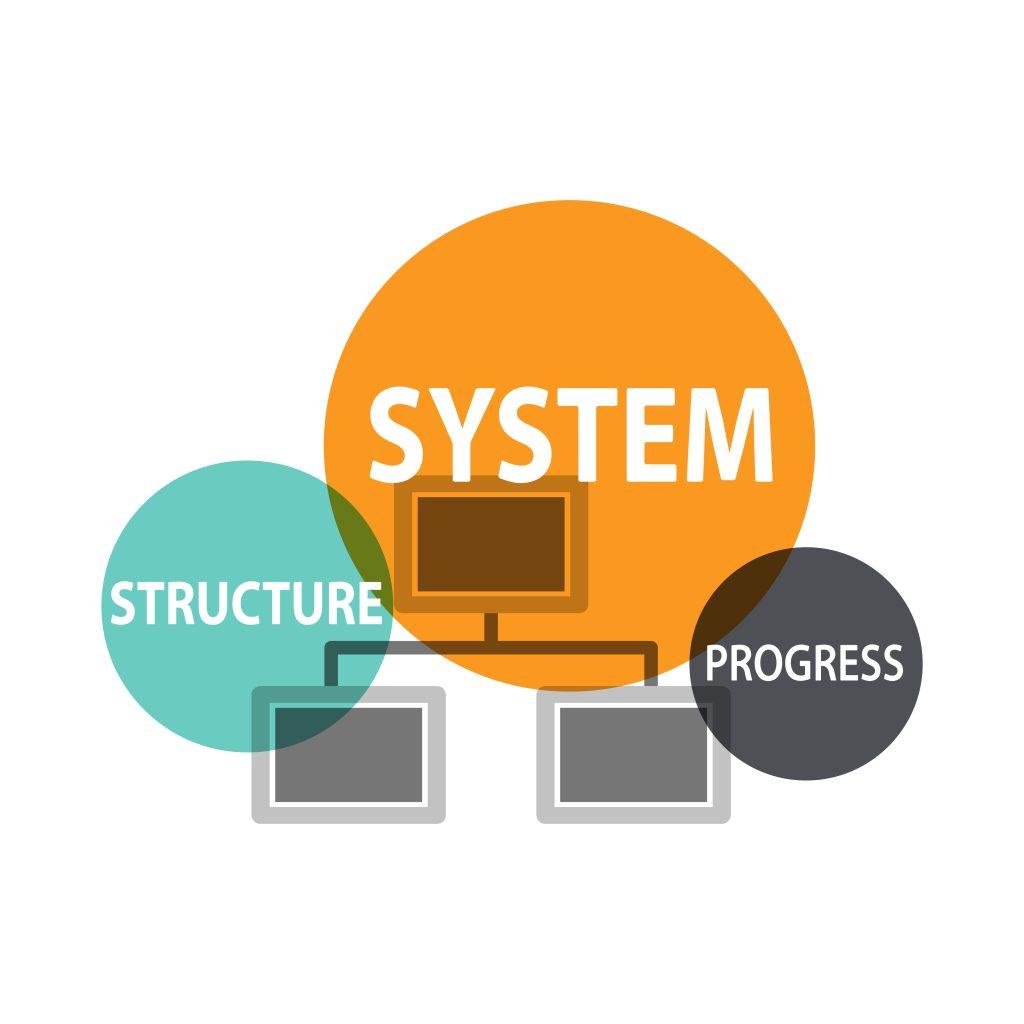
Components of System Design Diagrams:
Regardless of the type, system diagrams typically consist of the following components:
- Components: Represent the building blocks or modules of the system, such as classes, modules, services, or subsystems.
- Relationships: Define the connections and dependencies between components, including associations, aggregations, compositions, or inheritances.
- Interfaces: Specify the points of interaction between components, outlining the methods, parameters, and communication protocols used for communication.
- Actors: Represent external entities or systems that interact with the system, such as users, external services, or third-party APIs.
- Annotations: Provide additional information or explanatory notes to clarify the purpose, behavior, or constraints of the system design.
Best Practices for Creating System Diagrams:
To ensure clarity, consistency, and effectiveness, consider the following best practices when creating system design diagrams:
- Keep it Simple: Focus on conveying essential information and avoid cluttering the diagram with unnecessary details. Use clear and concise notation to represent components, relationships, and interactions.
- Use Consistent Naming Conventions: Adopt consistent naming conventions for components, interfaces, and relationships to enhance readability and maintainability.
- Provide Sufficient Detail: Strike a balance between abstraction and detail, providing enough information to understand the system’s architecture and behavior without overwhelming the viewer with minutiae.
- Use Standard Notation: Follow established standards and conventions for notation and symbols, such as UML, to ensure interoperability and ease of understanding across different stakeholders.
- Update and Maintain: Regularly update and maintain system diagrams to reflect changes in the system architecture, requirements, or implementation. Keep the diagrams in sync with the evolving state of the system to avoid discrepancies and misunderstandings.
Benefits of System Design Diagrams:
System design diagrams offer numerous benefits throughout the software development lifecycle:
- Enhanced Communication: System design facilitate clear and effective communication among stakeholders, fostering shared understanding and alignment on system requirements, architecture, and design decisions.
- Improved Collaboration: By providing a visual representation of the system, diagrams encourage collaboration and feedback from diverse stakeholders, including developers, architects, testers, and clients.
- Early Detection of Issues: System diagrams enable stakeholders to identify potential design flaws, bottlenecks, or inconsistencies early in the development process, allowing for timely mitigation and resolution.
- Documentation and Knowledge Transfer: System design diagrams serve as valuable documentation artifacts, capturing the system’s architecture, design rationale, and dependencies for future reference and knowledge transfer.
- Decision Support: System design aid in decision-making by providing insights into the implications of design choices, trade-offs, and alternatives, empowering stakeholders to make informed decisions.
Conclusion:
System design architecture diagrams are indispensable tools for software engineers, architects, and stakeholders involved in designing, developing, and managing complex software systems. By visualizing the system’s architecture, components, and interactions, these diagrams facilitate communication, collaboration, and decision-making throughout the software development lifecycle. Whether it’s a high-level architecture diagram or a detailed sequence diagram, system design provide valuable insights into the structure, behavior, and functionality of software systems, empowering teams to build robust, scalable, and efficient solutions.
