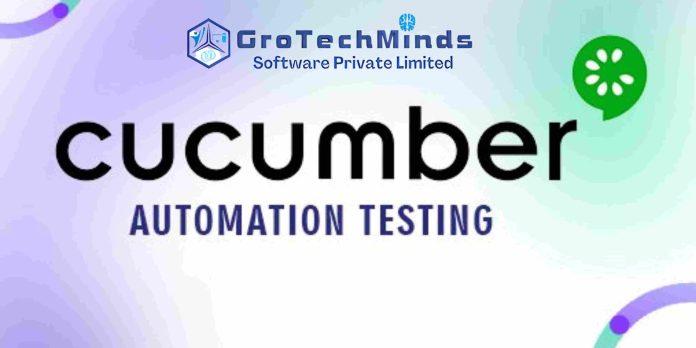BDD Cucumber Integration with Selenium WebDriver: Best Practices
Behavior-Driven Development (BDD) is a software testing approach that focuses on collaboration between developers, QA, and non-technical stakeholders. It emphasizes the use of natural language to describe the behavior of an application from the end user’s perspective. Cucumber is a popular BDD tool that supports the execution of BDD specifications written in a language called Gherkin. When combined with Selenium WebDriver, a powerful tool for automating web application testing, BDD can greatly enhance the effectiveness and efficiency of software testing efforts. In this article, we’ll explore the best practices for integrating BDD Cucumber with Selenium WebDriver to create robust and maintainable automated tests.
Table of Contents
| Sr# | Headings |
| 1 | Introduction to BDD and Cucumber |
| 2 | Benefits of BDD Cucumber Integration |
| 3 | Setting Up the BDD Environment |
| 4 | Writing BDD Test Scenarios in Gherkin |
| 5 | Implementing Step Definitions |
| 6 | Integrating Selenium WebDriver |
| 7 | Best Practices for BDD Cucumber Testing |
| 8 | Handling Asynchronous Operations |
| 9 | Data-Driven Testing with Cucumber |
| 10 | Parallel Execution of Tests |
| 11 | Reporting and Monitoring |
| 12 | Conclusion |
| 13 | FAQs |
Introduction to BDD and Cucumber
BDD is an agile software testing cucumber development process that encourages collaboration among developers, QA, and business stakeholders. It focuses on defining the behavior of a software system in plain, descriptive language that can be understood by everyone involved in the project. cucumber framework is a BDD tool that allows you to write executable specifications in plain text using a language called Gherkin. These specifications describe the expected behavior of the system in terms of scenarios.
Benefits of BDD Cucumber Integration
The integration of cucumber software with Selenium WebDriver offers several benefits:
- Improved collaboration: BDD encourages collaboration among team members by using a common language to describe the behavior of the system.
- Better test coverage: BDD scenarios cover different aspects of the application’s behavior, leading to better test coverage.
- Enhanced readability: Gherkin syntax used in BDD is easy to read and understand, even for non-technical stakeholders.
- Early bug detection: BDD scenarios can help identify bugs early in the development process, reducing the cost of fixing them later.
Setting Up the BDD Environment
To start using bdd cucumber framework with Selenium WebDriver, you need to set up the environment by installing the necessary tools and libraries. Here’s a basic setup process:
- Install Java Development Kit (JDK): Download and install the latest JDK version from the official Oracle website.
- Install Eclipse IDE: Download and install Eclipse IDE for Java developers from the official Eclipse website.
- Install Cucumber Eclipse Plugin: In Eclipse, go to Help > Eclipse Marketplace and search for “Cucumber Eclipse Plugin.” Click Install to add the plugin to your IDE.
- Add Selenium WebDriver Dependencies: Include the Selenium WebDriver dependencies in your project’s pom.xml file if you’re using Maven.
Writing BDD Test Scenarios in Gherkin
Gherkin is a simple, human-readable language that is used to describe BDD scenarios. It uses a specific syntax to define scenarios, steps, and data tables. Here’s an example of a Gherkin scenario:
gherkin
Copy code
Feature: Login functionality
Scenario: Successful login
Given I am on the login page
When I enter valid credentials
And click the login button
Then I should be redirected to the dashboard
In this scenario, each line represents a step in the test scenario. These steps are implemented using step definitions in your automation code.
Implementing Step Definitions
Step definitions are the glue between the Gherkin scenarios and the automation code. They map each step in a scenario to a piece of code that executes that step. Here’s an example of a step definition for the “Given I am on the login page” step:
java
Copy code
@Given(“I am on the login page”)
public void i_am_on_the_login_page() {
// Code to navigate to the login page
}
You’ll need to write step definitions for each step in your Gherkin scenarios to complete the automation of your test scenarios.
Integrating Selenium WebDriver
Selenium WebDriver is a powerful tool for automating web application testing. To integrate Selenium WebDriver with BDD framework in selenium , you need to create Selenium WebDriver instances in your step definitions and use them to interact with your web application. Here’s an example of how you can use Selenium WebDriver to click a button on a web page:
java
Copy code
@When(“I click the login button”)
public void i_click_the_login_button() {
WebElement loginButton = driver.findElement(By.id(“loginButton”));
loginButton.click();
}
In this example, driver is an instance of Selenium WebDriver that you can use to find and interact with web elements on the page.
Best Practices for BDD Cucumber Testing
To ensure the success of your cucumber software testing integration with Selenium WebDriver, follow these best practices:
- Write clear and concise Gherkin scenarios that describe the intended behavior of the system.
- Use meaningful step definitions that are easy to understand and maintain.
- Keep your test scenarios small and focused on a single piece of functionality.
- Use tags to organize your scenarios and run specific subsets of your tests.
- Use data tables and scenario outlines to test multiple inputs and edge cases.
Handling Asynchronous Operations
Web applications often rely on asynchronous operations, such as AJAX requests, to update their content. When testing such applications with Selenium WebDriver, you need to ensure that your tests wait for these operations to complete before proceeding. You can use Selenium’s WebDriverWait class to wait for specific conditions to be met before continuing with your test. Here’s an example of how you can use WebDriverWait to wait for an element to be visible on the page:
java
Copy code
WebDriverWait wait = new WebDriverWait(driver, 10);
WebElement element = wait.until(ExpectedConditions.visibilityOfElementLocated(By.id(“someElement”)));
Data-Driven Testing with Cucumber
cucumber framework testing supports data-driven testing, which allows you to run the same test scenario with different sets of data. You can use data tables in your Gherkin scenarios to specify these data sets. Here’s an example of a data table in a Gherkin scenario:
gherkin
Copy code
Scenario Outline: Login with different credentials
Given I am on the login page
When I enter “<username>” and “<password>”
Then I should see “<message>”
Examples:
| username | password | message |
| user1 | pass1 | Login successful |
| user2 | pass2 | Login failed |
In this example, the Examples section specifies different sets of data to be used in the test scenario.
Parallel Execution of Tests
To speed up the execution of your tests, you can run them in parallel using tools like TestNG or JUnit. Parallel execution allows you to run multiple tests simultaneously, reducing the overall execution time of your test suite. However, be mindful of any potential concurrency issues that may arise when running tests in parallel.
Reporting and Monitoring
To keep track of the results of your BDD Cucumber tests, you can use reporting and monitoring tools like ExtentReports or Cucumber Reports. These tools provide detailed reports on the execution of your test scenarios, including pass/fail status, execution time, and any errors encountered during the test run.
Conclusion
Integrating cucumber framework in selenium WebDriver can greatly improve the effectiveness and efficiency of your software testing efforts. By following best practices and leveraging the powerful features of these tools, you can create robust and maintainable automated tests that help ensure the quality of your web applications.
FAQs
What is BDD Cucumber?
- BDD Cucumber is a software development approach that emphasizes collaboration between developers, QA, and business stakeholders. It uses natural language to describe the behavior of an application from the end user’s perspective.
How does BDD Cucumber integrate with Selenium WebDriver?
- BDD cucumber framework selenium integrates with Selenium WebDriver by using Gherkin syntax to describe test scenarios and step definitions to implement these scenarios using Selenium WebDriver.
What are the benefits of using BDD Cucumber with Selenium WebDriver?
- The benefits include improved collaboration, better test coverage, enhanced readability, and early bug detection.
How can I set up the BDD environment for Selenium WebDriver?
- You can set up the BDD environment by installing the necessary tools and libraries, such as Java Development Kit, Eclipse IDE, and Cucumber Eclipse Plugin.
Can BDD Cucumber be used for data-driven testing?
- Yes, BDD Cucumber supports data-driven testing by allowing you to run the same test scenario with different sets of data using data tables in Gherkin scenarios.