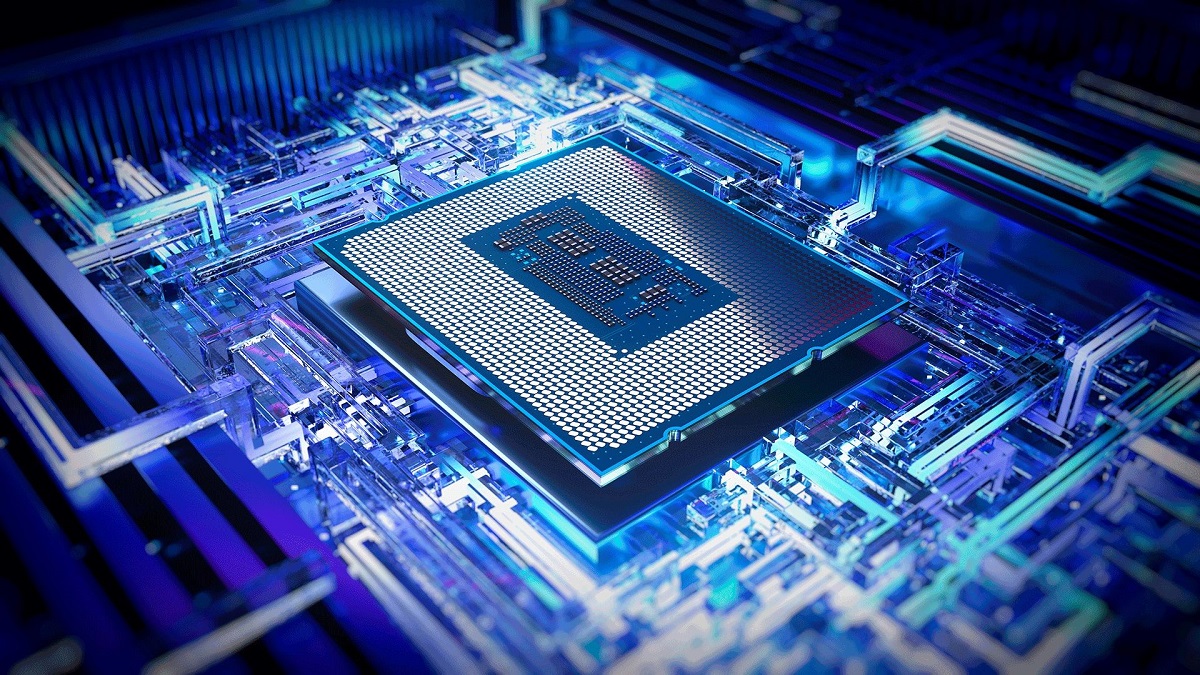Have you ever felt like your laptop could be performing more to its potential? If your machine is lagging during a big project or struggling to keep up with your gaming sessions, the problem could lie within the very heart of your machine: the CPU.
But what makes a CPU powerful? Is it the number of cores, threads, or something else entirely? Whether you’re a casual user or a power user, knowing how these parts work together will make all the difference in optimizing performance.
In this article, we’re diving into the world of CPU architecture, revealing the truth behind cores and threads and showing how understanding these components can help you unlock your laptop’s full potential.
Let’s get into it!
What Are CPU Cores?
A CPU core is a processing unit within a processor responsible for executing tasks and instructions. Traditionally, CPUs had only one core, which could handle one task at a time. However, with technological advancements, modern processors now feature multiple cores, allowing them to handle several tasks simultaneously and significantly boosting performance.
For example, the IdeaPad 1 AMD 15 inch Laptop has an AMD processor that leverages multi-core technology to deliver efficient performance for everyday tasks, providing a smoother and faster computing experience.
Traditionally, CPUs had only one core, which could only handle one task at a time. However, as technology evolved, multiple cores were integrated into CPUs to handle multiple tasks simultaneously.
- Today, modern processors commonly feature anywhere from 4 to 16 cores, with some high-end processors going even further.
- Each core in a CPU can independently process data, which allows the CPU to handle multiple operations concurrently.
What Are Threads?
While cores are the physical units responsible for executing tasks, threads are the virtual components that a core uses to handle tasks more efficiently.
A thread is essentially the smallest unit of a CPU’s processing capacity. To put it simply, a thread is like a task or instruction that a CPU core needs to process.
In the early days, each core could only handle a single thread at a time, meaning it could only work on one task per cycle.
- However, with the advent of Simultaneous Multithreading (SMT) or Hyper-Threading (HT) (a technology introduced by Intel), modern processors can handle two threads per core.
- This allows each core to process two tasks simultaneously, further improving the CPU’s efficiency.
For instance, if a processor has four cores and supports Hyper-Threading, it can handle eight threads simultaneously.
How Cores and Threads Affect Performance
The number of cores and threads a processor has directly impacts its ability to perform parallel tasks, such as splitting a job into smaller sub-tasks and executing them simultaneously. This is crucial for applications like video encoding, running virtual machines, and data analysis.
For example, the 8 GB IdeaPad 1 AMD Ryzen 15 inch Laptop leverages multi-core processing, allowing it to efficiently manage multiple processes at once, making it a great choice for multitasking and demanding task
- More cores typically mean better performance for highly parallel tasks.
- For example, an 8-core processor will perform much better than a 4-core processor when running applications like 3D rendering software or heavy simulations.
- Similarly, more threads allow a CPU to handle even more tasks in parallel, further speeding up these operations.
According to a study, cores are physical processing units, and threads are virtual sequences of instructions given to a CPU.
The Balance Between Cores, Threads, and Clock Speed
When choosing a CPU, it’s essential to strike the right balance between cores, threads, and clock speed. While more cores and threads can enhance multitasking and parallel performance, higher clock speeds improve performance in tasks that rely on single-thread efficiency.
For gaming, for example,
high clock speeds (often found in CPUs with fewer cores) can lead to better frame rates, as most games rely on single-thread performance. On the other hand, if you are into video editing, 3D rendering, or running virtual machines, you’ll benefit more from CPUs with a higher number of cores and threads.
Practical Examples
Let’s consider two popular processors: Intel Core i5-13600K and AMD Ryzen 9 7900X.
Intel Core i5-13600K:
This processor features 14 cores and 20 threads. It has a base clock speed of 3.5 GHz, which can be boosted to 5.1 GHz. For tasks like gaming, the high clock speeds and 14 cores will allow it to handle both single-threaded tasks and multi-threaded workloads efficiently.
AMD Ryzen 9 7900X:
With 12 cores and 24 threads, this processor has a base clock speed of 4.7 GHz, boosting up to 5.6 GHz. This CPU excels in multi-threaded tasks like video editing, 3D rendering, and heavy multitasking, thanks to its high core and thread count.
These two CPUs represent the trade-off between core/thread count and clock speed, and which one you choose depends on the kind of workload you plan to execute on your system.
How to Maximize CPU Power
Understanding your specific needs is crucial in maximizing CPU power. Here are a few tips to ensure that you’re using your CPU to its full potential:
Choose a Processor Based on Use Case:
1. For gaming:
Opt for a CPU with high clock speeds and 4-8 cores.
For multitasking or professional workloads:(e.g., video editing, 3D rendering): A CPU with 8+ cores and a high thread count will serve you better.
2. Use Multi-Core Software:
Make sure your software is optimized for multi-core processors. Programs like Adobe Premiere Pro, Blender, and rendering applications are designed to scale with additional cores and threads.
3. Overclocking:
Some CPUs, especially those with high clock speeds, can be overclocked for better performance. Overclocking increases the CPU’s frequency, boosting performance for demanding tasks.
Conclusion
Cores and threads are essential components that define the power of a CPU. While more cores and threads improve multitasking and parallel processing, clock speed remains an important factor in tasks that require single-threaded performance.
The best way to maximize CPU power is to understand your specific needs and choose a processor that balances core count, thread count, and clock speed for your tasks. Whether you’re gaming, working on professional applications, or running multiple applications simultaneously, getting the right CPU will unlock the full potential of your system.
Read More : FPS in Gaming: Why It Matters and How to Improve It