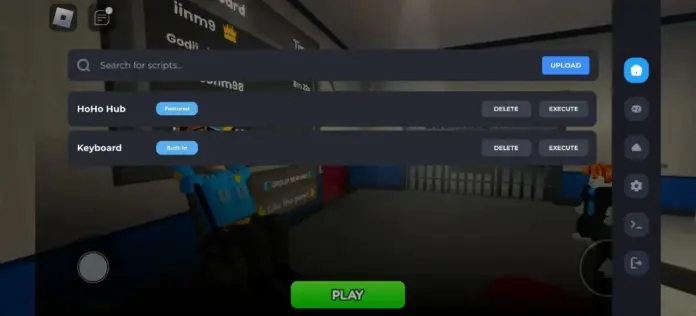Roblox players looking to enhance their gaming experience have found a powerful ally in Delta Executor. Known for its simplicity and efficiency, Delta Executor has quickly risen as one of the most popular Roblox exploit tools for Android and Windows. With plans to expand its reach to iOS and macOS, the development team promises exciting updates in the near future.
Here’s everything you need to know about Delta Executor, its features, safety, and how to get started.
What is Delta Executor?
Delta Executor allows users to execute scripts within the Roblox app, unlocking advanced features, improving gameplay, and enabling faster progression. Whether you’re a seasoned script executor or a first-time user, Delta Executor offers a seamless experience with its user-friendly interface and robust functionality.

Why Choose Delta Executor?
What sets Delta Executor apart from other exploit tools is its clean design and accessibility. With 24/7 customer support, even beginners can start running scripts effortlessly. The tool is continuously updated to enhance performance, fix bugs, and ensure a smooth exploitation experience in Roblox.
What’s New in Delta Executor v2.650.742?
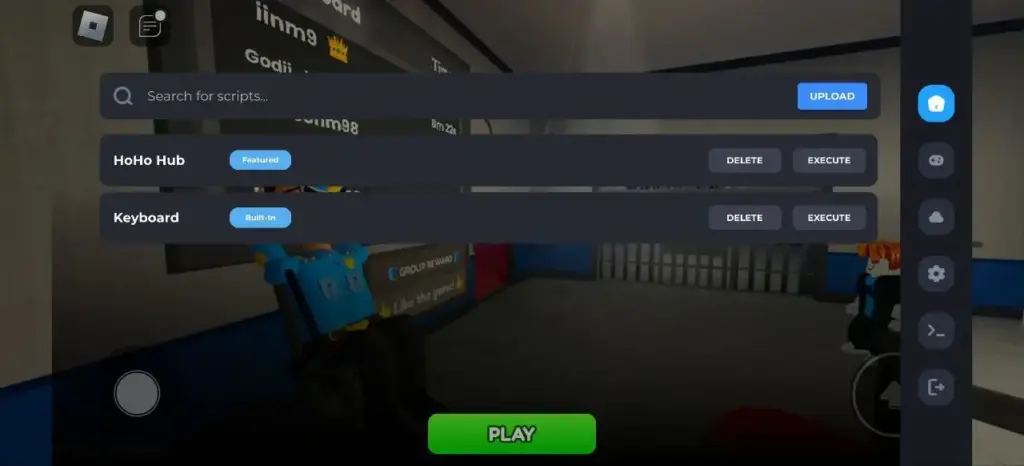
Delta Executor’s latest version brings a host of exciting updates and features:
- ScriptBlox Integration: Access an extensive library of Roblox scripts from ScriptBlox.com and execute them instantly.
- HoHo Hub Script: Easily run the HoHo Hub script from the home menu for enhanced functionality.
- Auto Executor: Automate script execution by placing them in the autoexec folder.
- Syn Env: Leverage Synapse X-style naming conventions for smooth script compatibility.
- Infinite Yield: A comprehensive admin tool offering essential exploit functionalities.
- Script.lua Editor: Write, execute, and clear custom scripts, or run scripts directly from your clipboard.
- Auto Close: Close popups automatically without needing to interact with the X button.
- Console Logs: View Roblox console logs directly from the Delta GUI.
Getting Started with Delta Executor
To get started, you’ll need a Delta Executor key. Here’s how to obtain and use it:
- Download and install Delta Mobile from the official website.
- Launch Roblox via Delta Executor and select your favorite game.
- Open your browser, paste the provided link, and follow the steps in the video tutorial.
- After receiving the key, paste it into Delta Executor.
- Begin executing scripts and enjoy enhanced gameplay!
Frequently Asked Questions
Is Delta Executor Safe?
Yes, Delta Executor is safe to use. It is a modified version of Roblox that doesn’t require sensitive permissions, ensuring a secure experience.
How to Fix the Roblox Upgrade Error?
If you encounter a Roblox upgrade error, uninstall any outdated versions of Delta Executor and download the latest version from the official website, Delta-Executor.cc.
Can I Use Delta Executor on macOS and PC?
While the PC version is discontinued, Delta Executor is now officially available for macOS. You can also run it on macOS and PC using an Android emulator for full functionality.
Looking Ahead: iOS and macOS Support
The Delta Executor development team is actively working on iOS and macOS versions, with release plans in the near future. Once available, guides will be published to help users set up and start using Delta Executor on these platforms.
Conclusion
Delta Executor is a game-changer for Roblox players seeking to unlock advanced features and enjoy a more dynamic gaming experience. With its powerful tools, intuitive interface, and consistent updates, it’s no wonder Delta Executor has become a favorite among exploit tools.
Stay tuned for more updates as Delta Executor continues to expand its reach across platforms. Ready to start exploiting? Download Delta Executor today and take your Roblox gameplay to the next level!