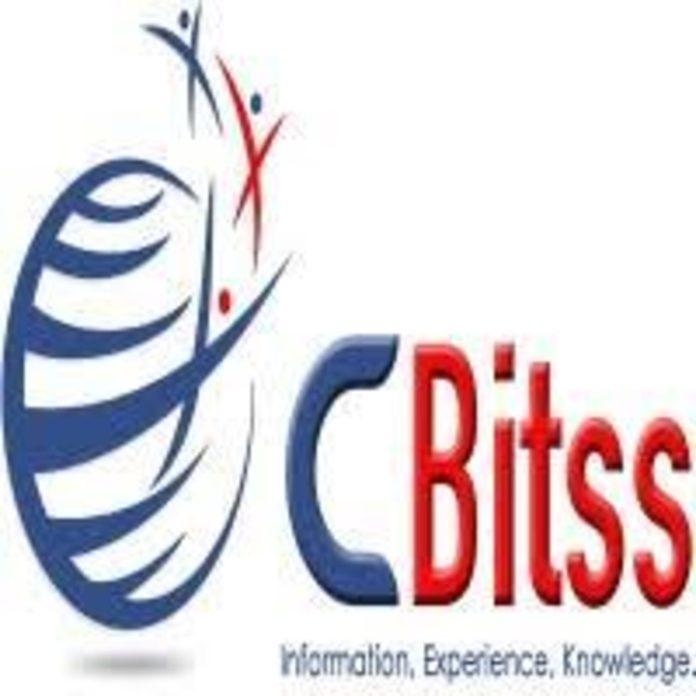Title: How to Master Web Design: A Comprehensive Guide
Introduction
Mastering web design is a journey that combines creativity, technical skills, and user-centric principles to create engaging and functional websites. As the digital landscape evolves, web design continues to play a crucial role in shaping online experiences and achieving business goals. This guide explores the essential steps for How can I master web design? whether you’re a beginner or aiming to refine your skills.
Understanding Web Design: Fundamentals and Importance
Web design encompasses the visual and functional aspects of creating websites. Key elements include:
- Visual Design: Layout, color schemes, typography, and imagery that enhance aesthetic appeal and user experience.
- User Experience (UX) Design: Ensuring intuitive navigation, usability, accessibility, and interaction flow.
- Responsive Design: Creating websites that adapt seamlessly to various devices and screen sizes.
- Performance Optimization: Improving site speed, loading times, and overall efficiency.
- SEO Best Practices: Implementing strategies to enhance search engine visibility and user discoverability.
Roadmap to Mastering Web Design
To master web design effectively, follow this structured roadmap:
1. Learn the Fundamentals of Design Principles
- Color Theory: Understanding color psychology, harmony, contrast, and accessibility considerations.
- Typography: Choosing and pairing fonts, readability, hierarchy, and responsive typography.
- Layout Design: Grid systems, whitespace management, visual balance, and focal points.
- Visual Hierarchy: Organizing content to guide users’ attention and enhance readability.
- UI Patterns: Familiarizing with common UI elements, navigation patterns, and interaction design.
2. Develop Proficiency in Design Tools and Software
- Adobe Creative Suite: Master tools like Adobe Photoshop for image editing and Adobe XD or Sketch for prototyping and UI design.
- Figma: Collaborative design tool for creating wireframes, prototypes, and design systems.
- Canva: User-friendly tool for designing graphics, social media posts, and simple web elements.
- HTML and CSS Knowledge: Basics of HTML for content structure and CSS for styling to understand how designs translate to code.
3. Understand User-Centered Design Principles
- User Research: Conducting user surveys, interviews, and usability testing to gather insights.
- Persona Development: Creating user personas based on demographic data, behaviors, and goals.
- User Journey Mapping: Visualizing user interactions and touchpoints to optimize UX flow.
- Accessibility: Designing inclusively for users with disabilities, adhering to WCAG guidelines.
4. Master Responsive and Mobile-Friendly Design
- Responsive Design Principles: Designing flexible layouts that adapt to different screen sizes using CSS media queries.
- Mobile-first Approach: Prioritizing mobile user experience during design and development phases.
- Viewport Meta Tag: Setting viewport properties to control layout on mobile browsers.
5. Explore Frontend Development Basics
- HTML and CSS: Understanding semantic HTML for content structure and CSS for styling and layout.
- Introduction to JavaScript: Basic understanding of JavaScript for interactive elements and dynamic behavior.
- Version Control Systems: Using Git for managing and collaborating on code changes.
6. Practice Design Projects and Case Studies
- Personal Projects: Designing portfolios, blogs, or small business websites to apply skills and experiment with different design approaches.
- Client Projects: Working on real-world projects to understand client requirements, deadlines, and project management.
- Case Studies: Documenting design processes, challenges, and solutions to showcase expertise and growth.
7. Stay Updated with Design Trends and Technologies
- Industry Trends: Following design blogs, attending webinars, and participating in design communities to stay informed.
- New Technologies: Exploring emerging tools, frameworks (like Bootstrap, Tailwind CSS), and design systems.
- Continuous Learning: Taking online courses (e.g., Udemy, Coursera), workshops, and certifications to expand skills.
8. Seek Feedback and Collaboration
- Peer Review: Soliciting constructive feedback from peers, mentors, or design communities for improving designs.
- Collaboration: Working with developers, content creators, and stakeholders to understand project constraints and objectives.
Resources for Learning Web Design
- Online Courses: Platforms like Coursera, Udemy, and LinkedIn Learning offer courses on web design fundamentals, UI/UX design, and frontend development.
- Books: Recommended reads include “Don’t Make Me Think” by Steve Krug and “The Elements of User Experience” by Jesse James Garrett.
- Design Tools: Tutorials and documentation from Adobe, Figma, and Canva for mastering design software.
- Design Communities: Engaging with communities like Dribbble, Behance, and UX Collective for inspiration and networking.
Conclusion
Mastering web design requires dedication, creativity, and a commitment to continuous learning. By understanding design principles, mastering design tools, focusing on user-centric approaches, and practicing with real-world projects, you can build expertise in creating compelling and functional websites. Embrace challenges, seek feedback, and stay updated with industry trends and technologies to evolve as a proficient web designer. Whether pursuing a career in UI/UX design, frontend development, or freelance web design, mastering these skills empowers you to create impactful digital experiences and contribute to the evolving landscape of web design.