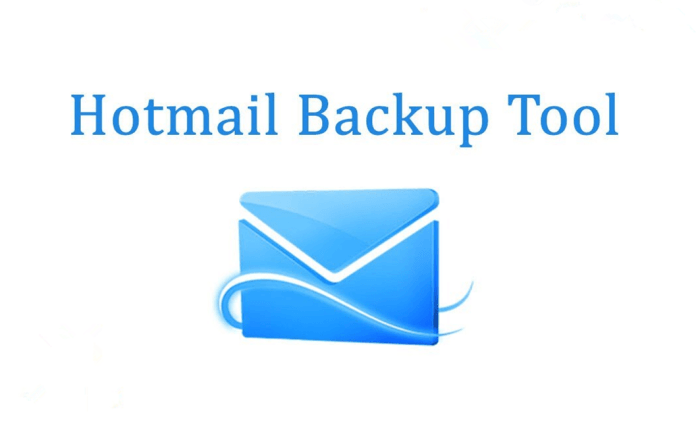For many people, Hotmail was the first email service. In 2013, Microsoft changed the name of Hotmail to Outlook.com. Anyone in the world with a computer browser that is connected to the internet can use this service. Anyone can hack into Hotmail, though, just like anyone else’s email users. There have been many times when Hotmail users have lost their information. Now, it’s important to keep a copy of the Hotmail information on the local machine to avoid these problems.
DOWNLOAD NOW FREE DEMO EDITION
How to Save Hotmail Emails in PDF Format?
To use this method, you will need to set up Thunderbird to connect to your Hotmail account. Then you can save emails as PDFs with the ImportExportTools NG add-on.
- Open up Mozilla Thunderbird and click on Tools.
- Click on Account Actions, then on Add Mail Account, after going to Account Settings.
- Enter your name, email address, password, and a phrase that tells Hotmail or Outlook.com to remember your password. Then, choose IMAP and click the Continue button.
- After setting up the account, go to the Inbox and click on it.
- Select “Add-ons” from the tool list.
- When you find ImportExportTools NG, click on the “Add to Thunderbird” button.
- Open Thunderbird again, then right-click on the Inbox and choose ImportExportTools NG.
- Pick PDF as the type for exporting all the messages in the folder.
- You can save PDFs by choosing a folder and clicking the “Save” button.
2. Save Your Hotmail Emails in HTML Format
To save emails in HTML format for this method, we will use the ImportExportTools NG add-on.
- Open up Mozilla Thunderbird and click on Tools.
- Click on Account Actions, then on Add Mail Account, after going to Account Settings.
- Enter your name, email address, password, and a phrase that tells Hotmail or Outlook.com to remember your password. Then, choose IMAP and click the Continue button.
- After setting up the account, go to the Inbox and click on it.
- Select “Add-ons” in the tool menu.
- Look for ImportExportTools.ng and put it on your computer.
- Launch Thunderbird again.
- To use ImportExportTools NG, right-click on the Inbox and choose it.
- Choose to export all the messages in the folder in HTML format with attachments.
- You can save HTML files by choosing a folder and clicking the “Save” button.
Method 3: Save Hotmail Backup Via Software Solution
Softaken Hotmail Backup Pro is a complete solution to save Hotmail emails to PST, EML, EMLX, MSG, and MBOX file formats. This easy-to-use software can work with all Windows OS versions, such as 11, 10, 8, 8.1, 7, Vista, XP, 2000, etc. There are no data size limitations. Both technical and non-technical users can also make use of this software to take backups of Hotmail files. This is a standalone solution to save Hotmail files. There is no need to download multiple tools to save Hotmail files. Get the free demo edition of this software to see the latest features and capabilities of this tool. Save Hotmail Backup files in Windows OS.
Thoughts Users Ask Frequently
How do I get my Hotmail emails to stay on my screen?
You can set up Outlook, Thunderbird, and other
In Hotmail, how do I save a message as a PDF?
Follow these steps to save an email as a PDF.
- Use a computer browser to log in to your Hotmail or Outlook.com account.
- Press the print button next to the email you want to change.
- From the print menu, pick Save as PDF.
- Name the folder where you want to save the PDF file.
- Press the “Save” button.
- Email apps to work with Hotmail so that you can save emails to your computer. To back up your Hotmail emails, you can also use adapters made by other people.
Read this Post: Tutorial For Opening EML Files on Windows 10